A FTP client. More...
#include <Ftp.hpp>
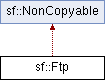
Classes | |
| class | DirectoryResponse |
| Specialization of FTP response returning a directory. More... | |
| class | ListingResponse |
| Specialization of FTP response returning a filename lisiting. More... | |
| class | Response |
| Define a FTP response. More... | |
Public Types | |
| enum | TransferMode { Binary, Ascii, Ebcdic } |
| Enumeration of transfer modes. More... | |
Public Member Functions | |
| ~Ftp () | |
| Destructor. | |
| Response | connect (const IpAddress &server, unsigned short port=21, Time timeout=Time::Zero) |
| Connect to the specified FTP server. | |
| Response | disconnect () |
| Close the connection with the server. | |
| Response | login () |
| Log in using an anonymous account. | |
| Response | login (const std::string &name, const std::string &password) |
| Log in using a username and a password. | |
| Response | keepAlive () |
| Send a null command to keep the connection alive. | |
| DirectoryResponse | getWorkingDirectory () |
| Get the current working directory. | |
| ListingResponse | getDirectoryListing (const std::string &directory="") |
| Get the contents of the given directory. | |
| Response | changeDirectory (const std::string &directory) |
| Change the current working directory. | |
| Response | parentDirectory () |
| Go to the parent directory of the current one. | |
| Response | createDirectory (const std::string &name) |
| Create a new directory. | |
| Response | deleteDirectory (const std::string &name) |
| Remove an existing directory. | |
| Response | renameFile (const std::string &file, const std::string &newName) |
| Rename an existing file. | |
| Response | deleteFile (const std::string &name) |
| Remove an existing file. | |
| Response | download (const std::string &remoteFile, const std::string &localPath, TransferMode mode=Binary) |
| Download a file from the server. | |
| Response | upload (const std::string &localFile, const std::string &remotePath, TransferMode mode=Binary) |
| Upload a file to the server. | |
Friends | |
| class | DataChannel |
Detailed Description
A FTP client.
sf::Ftp is a very simple FTP client that allows you to communicate with a FTP server.
The FTP protocol allows you to manipulate a remote file system (list files, upload, download, create, remove, ...).
Using the FTP client consists of 4 parts:
- Connecting to the FTP server
- Logging in (either as a registered user or anonymously)
- Sending commands to the server
- Disconnecting (this part can be done implicitely by the destructor)
Every command returns a FTP response, which contains the status code as well as a message from the server. Some commands such as getWorkingDirectory and getDirectoryListing return additional data, and use a class derived from sf::Ftp::Response to provide this data.
All commands, especially upload and download, may take some time to complete. This is important to know if you don't want to block your application while the server is completing the task.
Usage example:
Member Enumeration Documentation
Constructor & Destructor Documentation
| sf::Ftp::~Ftp | ( | ) |
Destructor.
Automatically closes the connection with the server if it is still opened.
Member Function Documentation
| Response sf::Ftp::changeDirectory | ( | const std::string & | directory | ) |
Change the current working directory.
The new directory must be relative to the current one.
- Parameters
-
directory New working directory
- Returns
- Server response to the request
| Response sf::Ftp::connect | ( | const IpAddress & | server, |
| unsigned short | port = 21, |
||
| Time | timeout = Time::Zero |
||
| ) |
Connect to the specified FTP server.
The port has a default value of 21, which is the standard port used by the FTP protocol. You shouldn't use a different value, unless you really know what you do. This function tries to connect to the server so it may take a while to complete, especially if the server is not reachable. To avoid blocking your application for too long, you can use a timeout. The default value, Time::Zero, means that the system timeout will be used (which is usually pretty long).
- Parameters
-
server Name or address of the FTP server to connect to port Port used for the connection timeout Maximum time to wait
- Returns
- Server response to the request
- See Also
- disconnect
| Response sf::Ftp::createDirectory | ( | const std::string & | name | ) |
Create a new directory.
The new directory is created as a child of the current working directory.
- Parameters
-
name Name of the directory to create
- Returns
- Server response to the request
- See Also
- deleteDirectory
| Response sf::Ftp::deleteDirectory | ( | const std::string & | name | ) |
Remove an existing directory.
The directory to remove must be relative to the current working directory. Use this function with caution, the directory will be removed permanently!
- Parameters
-
name Name of the directory to remove
- Returns
- Server response to the request
- See Also
- createDirectory
| Response sf::Ftp::deleteFile | ( | const std::string & | name | ) |
Remove an existing file.
The file name must be relative to the current working directory. Use this function with caution, the file will be removed permanently!
- Parameters
-
name File to remove
- Returns
- Server response to the request
- See Also
- renameFile
| Response sf::Ftp::disconnect | ( | ) |
| Response sf::Ftp::download | ( | const std::string & | remoteFile, |
| const std::string & | localPath, | ||
| TransferMode | mode = Binary |
||
| ) |
Download a file from the server.
The filename of the distant file is relative to the current working directory of the server, and the local destination path is relative to the current directory of your application.
- Parameters
-
remoteFile Filename of the distant file to download localPath Where to put to file on the local computer mode Transfer mode
- Returns
- Server response to the request
- See Also
- upload
| ListingResponse sf::Ftp::getDirectoryListing | ( | const std::string & | directory = "" | ) |
Get the contents of the given directory.
This function retrieves the sub-directories and files contained in the given directory. It is not recursive. The directory parameter is relative to the current working directory.
- Parameters
-
directory Directory to list
- Returns
- Server response to the request
| DirectoryResponse sf::Ftp::getWorkingDirectory | ( | ) |
Get the current working directory.
The working directory is the root path for subsequent operations involving directories and/or filenames.
- Returns
- Server response to the request
| Response sf::Ftp::keepAlive | ( | ) |
Send a null command to keep the connection alive.
This command is useful because the server may close the connection automatically if no command is sent.
- Returns
- Server response to the request
| Response sf::Ftp::login | ( | ) |
Log in using an anonymous account.
Logging in is mandatory after connecting to the server. Users that are not logged in cannot perform any operation.
- Returns
- Server response to the request
| Response sf::Ftp::login | ( | const std::string & | name, |
| const std::string & | password | ||
| ) |
Log in using a username and a password.
Logging in is mandatory after connecting to the server. Users that are not logged in cannot perform any operation.
- Parameters
-
name User name password Password
- Returns
- Server response to the request
| Response sf::Ftp::parentDirectory | ( | ) |
Go to the parent directory of the current one.
- Returns
- Server response to the request
| Response sf::Ftp::renameFile | ( | const std::string & | file, |
| const std::string & | newName | ||
| ) |
Rename an existing file.
The filenames must be relative to the current working directory.
- Parameters
-
file File to rename newName New name of the file
- Returns
- Server response to the request
- See Also
- deleteFile
| Response sf::Ftp::upload | ( | const std::string & | localFile, |
| const std::string & | remotePath, | ||
| TransferMode | mode = Binary |
||
| ) |
Upload a file to the server.
The name of the local file is relative to the current working directory of your application, and the remote path is relative to the current directory of the FTP server.
- Parameters
-
localFile Path of the local file to upload remotePath Where to put to file on the server mode Transfer mode
- Returns
- Server response to the request
- See Also
- download
The documentation for this class was generated from the following file:
